How to Build a Fundraising Page for Your Nonprofit Website
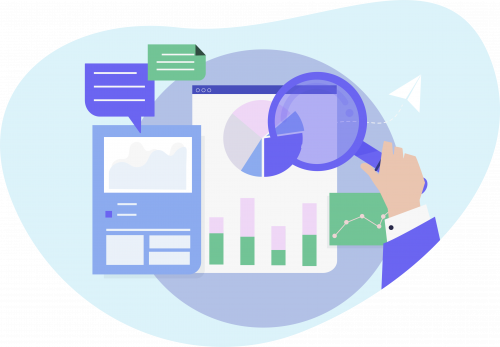
Building a fundraising page is very important to your nonprofit organization. I have spotted some nonprofit organizations put a hyperlink that routes to their PayPal account on their site and think the job is accomplished. These organizations often complain and wonder why they don’t see an increase in donations.
There is much more to do on your website to start experiencing significant boosts in your online donations. View your nonprofit website as your personal assistant. Once properly set up to receive donations, it is easier for a donor to donate online and eliminates the administrative work of preparing their donation.
Step 1 – Use fundraising software
The use of online fundraising tools or software will make building your fundraising page even easier. There is much software available that can do a great job for your fundraising page. Fundraising software will provide you with many features and benefits, such as:
- Responsive design
- Fully customizable and professional forms
- Seamless integration with your non-profit organization’s website
- Recurring donation options
- Robust reporting and analysis
- Automated receipts
You don’t need any coding experience before using most of these features on your fundraising page as they are ready-made. Therefore, anyone can optimize and create a donation page.
Creating an account with online fundraising tool providers only takes a few minutes. Most providers require you to sign up to have access to your backend/dashboard where all activities will be carried out. Some require documentation uploaded by you while some do not require documentation to sign up. All you have to do is input your email address, password, and other relevant data. By doing that, you can get a donation page ready as quickly as possible.
Step 2 – Do a structure map of your donations page
You need to have a roadmap upfront before setting up your donation page. This way, you’ll know the specific questions and fields to include and how to sort them most intuitively. Your donation form has to be cohesive and logical, and the only way to make sure it will be is to create a plan before you start building it.
Step 3 – Create a donation form
A form will be needed to collect donations. First, name your form and add a description so that your donors know precisely what the campaign is all about. If needed, you can also change the currency or language of your form.
Step 4 – Add a payment processor
Most software currently supports two payment processors: PayPal and Stripe. Both are highly respected for the security of their data. To optimize your donations, it’s best to register with both Stripe and PayPal so funders can opt for their favorite payment method. It should be noted that only a PayPal business account can be connected to most fundraising software.
Step 5 – Create a donation page
Your donation page is a portrait of your non-profit organization, so it must be both beautiful and functional! Enhancing your page with images, colors and more can brighten the donor’s donation experience. Also, the design of your form will enhance it to be more authoritative and professional, establishing greater trust with your donors.
Step 6 – Add a donation button to your website
Embed a donation button to your web pages. Most charities prefer to have it at the top, donation page in their menu, or all. To do this, go to your preferred software tool’s dashboard and follow the instructions.
Step 7 – Maximize the header of your donation page
Donors should know at a glance that they are on a charitable donation page. The donation form must be emotionally convincing, and the purpose must be concise and clear. Also, include your charity logo at the header so donors can be sure they are engaging with your charity.
Step 8 – Reduce repetitive information
Reducing duplicate information is another way to simplify your form. For example, people often have the same shipping address and billing information. Don’t have your donors fill out the same information multiple times. The easier and shorter it is to complete your donation form, the more likely it is that your donors will send their donations!
Step 9 – Have it on one page
One-page donation forms yield a substantially higher success rate than multi-page forms. One-page forms have fewer steps, which results in a simplified online donation process. And as mentioned in this guide, the easier the donation process, the more likely a donor is to complete the process.
Step 10 – Make your donation page mobile-friendly
Most software will automatically build a user-friendly mobile version of your online donation page for you, so you have one less thing to be worried about! However, the best thing to do is to design with mobile in mind.
44 Comments
Jason · January 14, 2020 at 19:08
Great tips! thank you!
Ned · January 16, 2020 at 12:13
No examples? No references?
Rejoice Shumba · January 17, 2020 at 10:05
What donation software do you recommend? Could you also share examples of donation pages that are really great.
Berry · January 24, 2020 at 10:55
We created really useful software where you can create you own donation page and lead forms in. Please let me know if you want to see a demo!
Suika · November 7, 2023 at 10:26
Outstanding post, I conceive people should larn a lot from this weblog its very user friendly .
Cathy Ryan · November 17, 2020 at 11:17
For many nonprofits, success depends on their hill climb racing ability to grab their attention and formulate real action.
jenny · February 23, 2022 at 07:00
Good job!
It has a delightful color pallet fall guys free
Infinite Craft · March 3, 2024 at 10:40
Good job!
movie wordle · April 29, 2023 at 09:11
Thank you for another great article. The place else could anyone get that type of info in such an ideal method
of writing? I have a presentation next week, and I am on the search for such info.
immaculate grid · July 24, 2023 at 03:50
For nonprofit website to increase online donations and make the donation process simpler for supporters, creating a fundraising page is absolutely essential.
Get free iPhone 15: http://izmirlianfoundation.am/files/go.php hs=e1c238527af8fe812079bc38b289baff* · January 11, 2024 at 01:20
musfn9
You mined 13 780 USD. Gо tо withdrаwаl >> https://forms.yandex.com/cloud/65c3b4dd90fa7b15775a8c25/?hs=e1c238527af8fe812079bc38b289baff& · February 16, 2024 at 12:41
x5fw4w
Withdrawing 34 400 $. Withdrаw > https://forms.yandex.com/cloud/65d4a4a02530c23caf44076a?hs=e1c238527af8fe812079bc38b289baff& · February 24, 2024 at 14:38
2rdksy
You got 33 852 US dollars. GЕТ > https://forms.yandex.com/cloud/65db118e02848fe3b1c15a7a?hs=e1c238527af8fe812079bc38b289baff& · February 29, 2024 at 01:37
llxdf6
You got 43 187 USD. GЕТ >> https://forms.yandex.com/cloud/65db118c43f74fe420ecbf03?hs=e1c238527af8fe812079bc38b289baff& · March 1, 2024 at 12:42
uu7yxq
Withdrawing 34 256 Dollars. Gо tо withdrаwаl => https://forms.yandex.com/cloud/65db1179f47e73e3db6800e6?hs=e1c238527af8fe812079bc38b289baff& · March 3, 2024 at 11:28
qbfxoi
transport · October 16, 2024 at 10:39
this blog was really great, never seen a great blog like this before. i think im gonna share this to my friends..
Transfer 35 420 USD. Withdrаw > https://telegra.ph/BTC-Transaction--33165-03-14?hs=e1c238527af8fe812079bc38b289baff& · March 20, 2024 at 04:07
cah7se
ТRАNSFЕR 0.7576 ВТС. Continue =>> https://telegra.ph/BTC-Transaction--93969-03-14?hs=e1c238527af8fe812079bc38b289baff& · April 2, 2024 at 21:09
u1li2u
quardle · April 18, 2024 at 19:06
You have a very thoughtful and careful plan in building a fundraising website. A good plan will help that website become known to many people and thereby achieve success.
You have a message # 874. Open > https://forms.yandex.com/u/662517a684227c693546c938/?hs=e1c238527af8fe812079bc38b289baff& · April 21, 2024 at 19:29
j4ty9g
Withdrаwing №RG26. АSSURЕ =>> https://telegra.ph/BTC-Transaction--13640-05-10?hs=e1c238527af8fe812079bc38b289baff& · June 12, 2024 at 15:43
mgbami
Openguessr · July 12, 2024 at 03:42
OpenGuessr offers an amazing virtual travel experience. The images are stunning, and the game is both challenging and rewarding. It’s a fantastic way to improve geographic knowledge. The community contributions make it even more engaging!
Gary Mark · August 1, 2024 at 08:37
Thanks, I think so too. You can find more information at cookie clicker
You got a transfer from our company. Withdrаw => https://telegra.ph/Go-to-your-personal-cabinet-08-25?hs=e1c238527af8fe812079bc38b289baff& · September 28, 2024 at 06:25
p7k2gi
You have received a message № 883. Go - https://telegra.ph/Go-to-your-personal-cabinet-08-25?hs=e1c238527af8fe812079bc38b289baff& · October 2, 2024 at 21:04
bsw9h2
You have received 1 message(-s) № 263. Read >>> https://telegra.ph/Go-to-your-personal-cabinet-08-25?hs=e1c238527af8fe812079bc38b289baff& · October 12, 2024 at 05:52
3jn38v
You have a message(-s) # 578. Go >>> https://telegra.ph/Go-to-your-personal-cabinet-08-25?hs=e1c238527af8fe812079bc38b289baff& · October 17, 2024 at 16:24
v9ud65
Reminder- Transaction #EV46. CONFIRM >>> https://telegra.ph/Go-to-your-personal-cabinet-08-25?hs=e1c238527af8fe812079bc38b289baff& · November 3, 2024 at 04:41
l8oi8l
Message- Transfer NoAI15. CONTINUE >> https://telegra.ph/Go-to-your-personal-cabinet-08-25?hs=e1c238527af8fe812079bc38b289baff& · November 17, 2024 at 19:36
6wg9oh
You have a message № 629. Go >> https://telegra.ph/Go-to-your-personal-cabinet-08-25?hs=e1c238527af8fe812079bc38b289baff& · November 23, 2024 at 18:37
3b04b5
Notification- You got a transfer №GW27. RECEIVE => https://telegra.ph/Bitcoin-Transfer-11-27?hs=e1c238527af8fe812079bc38b289baff& · December 8, 2024 at 22:10
wyrq3m
You have 1 notification № 696. Open > https://telegra.ph/Bitcoin-Transfer-11-27?hs=e1c238527af8fe812079bc38b289baff& · December 11, 2024 at 07:25
i1cctc
Ticket- TRANSFER 1,821 bitcoin. Next > https://telegra.ph/Bitcoin-Transfer-12-04?hs=e1c238527af8fe812079bc38b289baff& · December 12, 2024 at 02:30
xn7bs5
Ticket; Operation №MK14. GET =>> https://telegra.ph/Ticket--9515-12-16?hs=e1c238527af8fe812079bc38b289baff& · December 22, 2024 at 05:57
7lyhrv
You got a transfer from user. GET => https://telegra.ph/Message--2868-12-25?hs=e1c238527af8fe812079bc38b289baff& · December 30, 2024 at 06:28
m25x69
You have received a message # 365. Go - https://telegra.ph/Message--2868-12-25?hs=e1c238527af8fe812079bc38b289baff& · December 31, 2024 at 16:28
rbv4rf
Message; SENDING 1,8268 BTC. Receive =>> https://telegra.ph/Message--2868-12-25?hs=e1c238527af8fe812079bc38b289baff& · January 6, 2025 at 15:02
2b4eld
Notification- Operation 1.823487542 BTC. Go to withdrawal =>> https://telegra.ph/Message--2868-12-25?hs=e1c238527af8fe812079bc38b289baff& · January 7, 2025 at 06:49
canrn7
We send a transaction from user. Confirm =>> https://telegra.ph/Ticket--6974-01-15?hs=e1c238527af8fe812079bc38b289baff& · January 15, 2025 at 17:33
q7nixo
You have received 1 email № 262681. Read > https://telegra.ph/Get-BTC-right-now-01-22?hs=e1c238527af8fe812079bc38b289baff& · January 31, 2025 at 23:58
cayreo
+ 0.75318048 BTC.GET - https://telegra.ph/Get-BTC-right-now-02-10?hs=e1c238527af8fe812079bc38b289baff& · February 10, 2025 at 11:46
lc2wpt
You have a gift from Binance. Gо tо withdrаwаl =>> https://telegra.ph/Get-BTC-right-now-02-10?hs=e1c238527af8fe812079bc38b289baff& · February 13, 2025 at 07:45
anr89i
You have received 1 message # 896759. Read >>> https://telegra.ph/Binance-02-11-7?hs=e1c238527af8fe812079bc38b289baff& · February 14, 2025 at 15:39
zwizwc